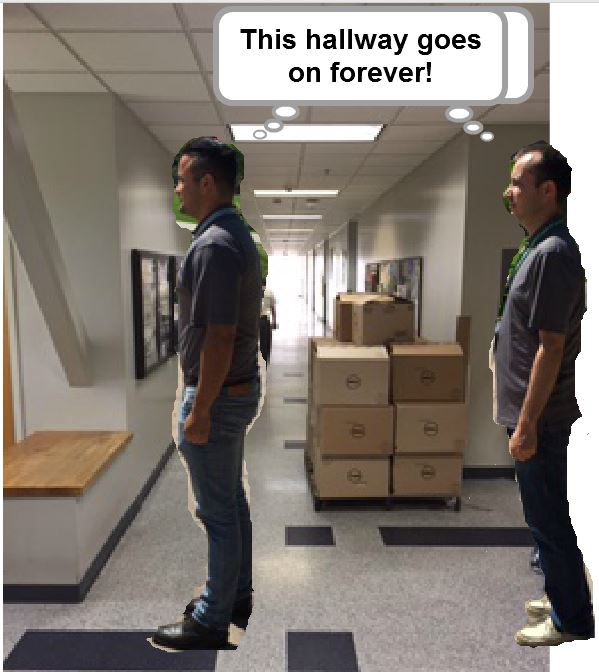My name is Mr. Anthony Pittman. I am the Lead for Ayala's Academy of Computer and Engineering Sciences (ACES) and co-Chair of the Linked Learning Academies program. The ACES academy focuses on programming, robotics, and automation. I currently teach AP CSPand Principles of Engineering at Ruben S Ayala High School. Some facts about Mr. Pittman:
- Graduated with a Bachelor's from UC San Diego
- Obtained a Master's in Technology Teaching from NU
- Worked in the Information Technology industry for 8 years
- Taught Advanced Placement courses for 9 years
- Loves robots, cats, computers, and especially his wife
- Use the "Full Bio" button to read more - you won't be sorry
The crazy story of our journey at Cal Poly Pomona CSP training! Click the pic! Also, if you'd like to see an annotated example of a simple game, click to take a look at Run From the Dog!
This app will store your location when you scan any QR. Store two location and then see the quickest route between the two and your current location! Download the app. See the code.
This first Python project is an interactive story that teaches students good classroom norms. The story is written as a series of functions that are called to tell blocks of the story. This demonstrates the way professionals write programs. Accompany Chautauqua on her journey through the making of her own story by clicking the picture above.
System Solver 2.0 is a program meant to guide students through the process of solving a system of equations in Algebra. The program works with simple non-parallel systems with real number solutions and shows the process step by step. The code showcases the use of functions, inputs, variables, and basic lists. Check out System Solver 2.0
Python can be used to manipulate images in interesting ways. The image on the left is the original. The middle image was manipulated a code-level using the Python NumPy package to identify gold pixels and swap their color values to produce purple. The code is clever enough to leave the green background untouched! The final image was created using Python's PIL library. Earth was added in the corner! To download the raw code, click here.
The Python Data code accesses the included .csv file, loads the data into memory, and outputs a bar graph. Download the zip file and extract the files into a folder. Make sure the .csv file is in the same folder as the code. You can find the files here.
NetLogo has a host of simulations that use the Logo language (based on the AI programming language LISP). In this sim you can place a vector field and examine how particles move at differing speeds. You will need NetLogo to run the simulation files. You can get NetLogo free by clicking here. Download the simulation by clicking the picture above.
Arduino is a DIY platform to make wearable and small elecronics. Larry and I wired the board and programmed the display and sensors.